
How to Take Advantage of the Instagram Link in Bio Feature
Have you ever noticed how many Instagram captions include the phrase “link in bio” while scrolling through the app? The term is used to direct users to click the link in an Instagram profile’s bio section, which is a small but mighty marketing tool.
Unlike other social media platforms, Instagram does not support clickable links in individual posts. In fact, they only allow for one clickable link — the one in your bio. It’s prime real estate, sitting front and center on your Instagram profile, and is public to everyone, even those who don’t have an Instagram account. Including a bio link is a best practice and can help drive traffic outside of Instagram, boost engagement, and cross-promote your other social channels.
How to Add a Link to Your Instagram Bio
- Tap profile or your profile picture in the bottom right to go to your profile.
- Tap edit profile at the top of the screen, then tap bio.
- Write your bio and add the URL to your website.
- Tap done.
By providing a link in your bio, users can easily navigate to the destination URL resulting in more direct traffic. If you’re expecting your followers to exit the app, go to your website and search for a specific product or article, you’re asking too much, and they most likely aren’t going to take action.
But which link do you put in your Instagram bio when you have a new podcast episode, an event, and a product to promote when you can only choose one? This is where a link in bio tool can come in handy and really take your Instagram profile to the next level.
Link In Bio Tools
A link in bio Instagram tool allows you to display and manage multiple links in one place. Using a custom link in bio landing page maximizes the given space and allows you to drive way more traffic than you could with one single link. Think of it like a mini-website for your Instagram account. Most tools let you choose a custom theme and colors to support your brand identity. Here are our favorite link in bio tools:
Linktree
Linktree lets you add multiple links that come together in a landing page. The result is a single link that you can use across social media platforms. Linktree’s free plan gives you access to core features such as unlimited links, social media icons, and basic analytics.
Sprout Social’s SproutLink
SproutLink helps your audience identify a post’s link through a clickable grid, which mirrors your Instagram feed. According to Sprout Social, customers using SproutLink saw 17% higher average engagements per day on their profile versus those that do not.
Ideas of Links to Put In Your Bio
- Your website
- A blog
- A product page
- An online shop
- Event registration
- A full article
- Webinar registration
- Podcast episode
- E-newsletter sign up
And don’t forget: You can use a link in bio landing page to cross-promote all your social media channels by adding links for your social media channels. Most link in bio tools have a section for this and will show icons for each platform you add links to.

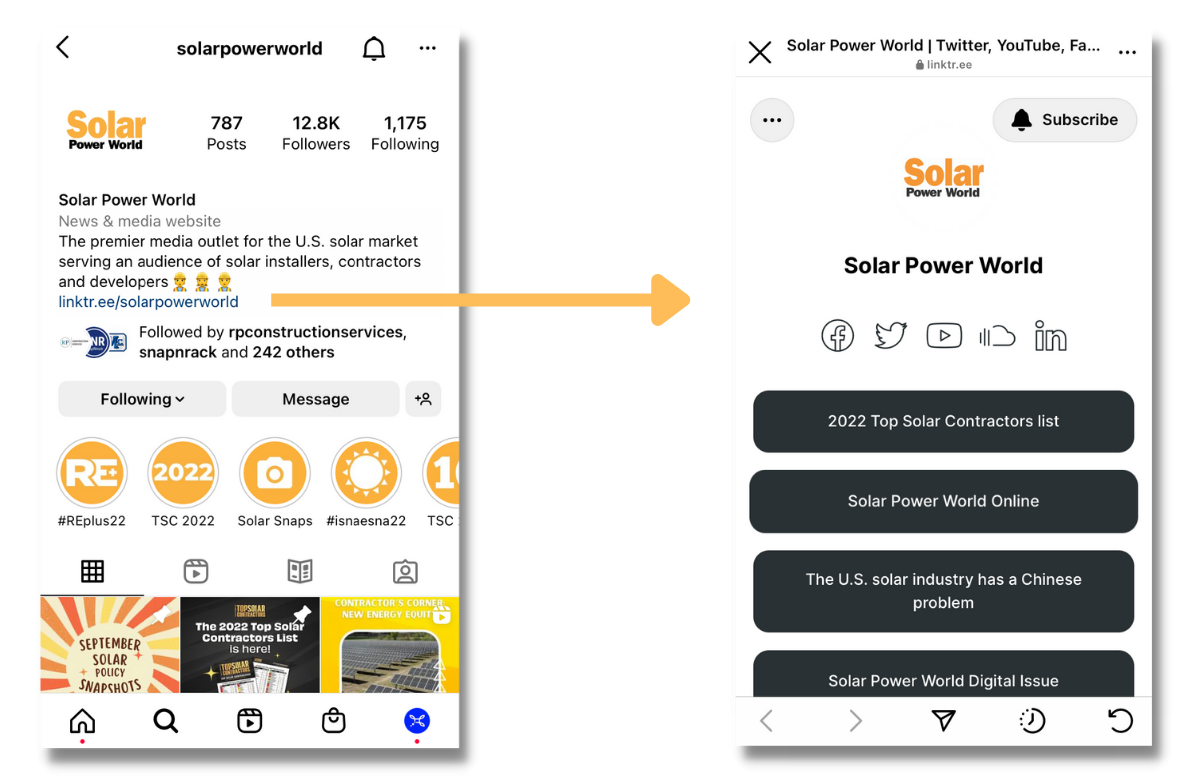
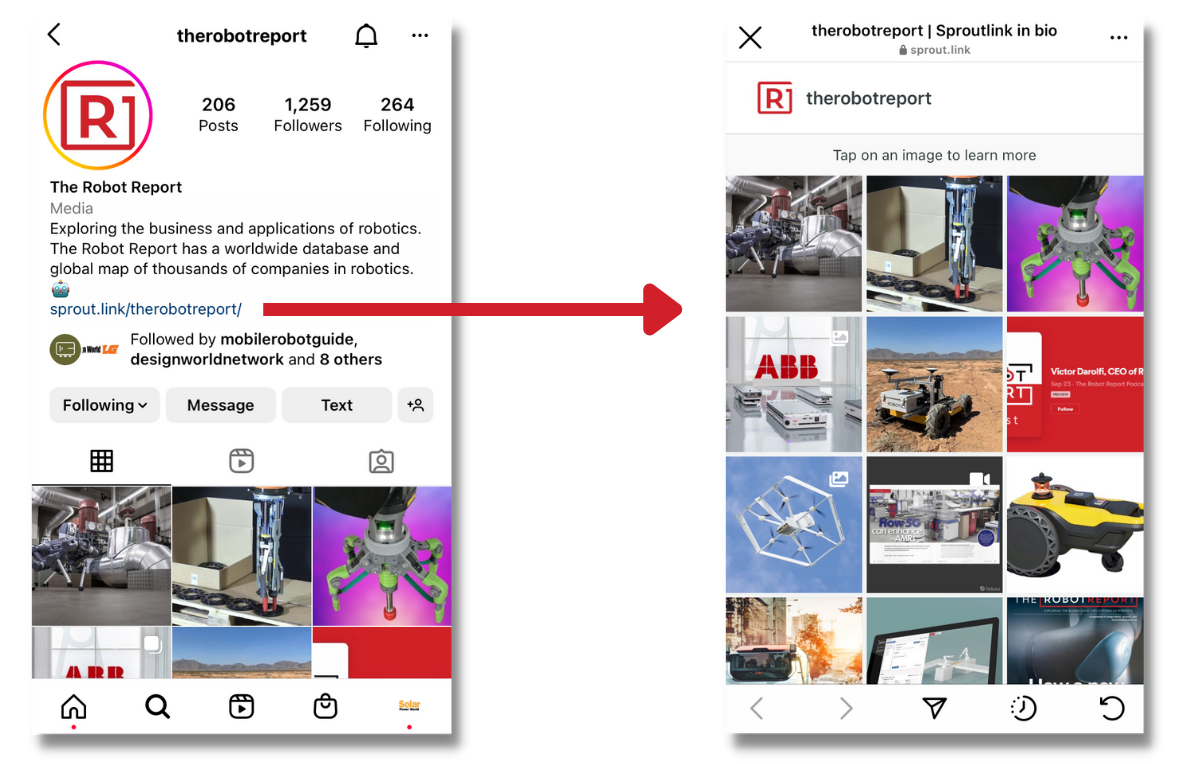
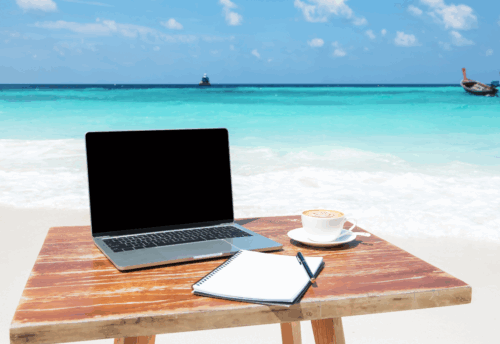

Leave a Comment
You must be logged in to post a comment.