
A B2B Marketer’s Complete Guide to Instagram
Should I be on Instagram? What type of posts should I be sharing? How do I make my company’s Instagram stand out? We’ll answer all of these questions and more in this guide.
Why use Instagram for Business?
Approximately 90% of people on Instagram follow a business. And there are a lot of people on Instagram. In fact, there are over 1 billion monthly users. More importantly, the platform offers a unique way to connect with current and prospective customers. No, it probably won’t be your primary sales driver, but it definitely has the potential to increase brand visibility and engagement.
Instagram is a great place to build a community with a network effect — a community where you actually build relationships among the people who follow you. If you’re thinking your brand is too boring to stand a chance on Instagram, take a look at this quote from Convince & Convert, “There are no boring industries—just boring marketers who are not passionate about their company or engaged with their customers.”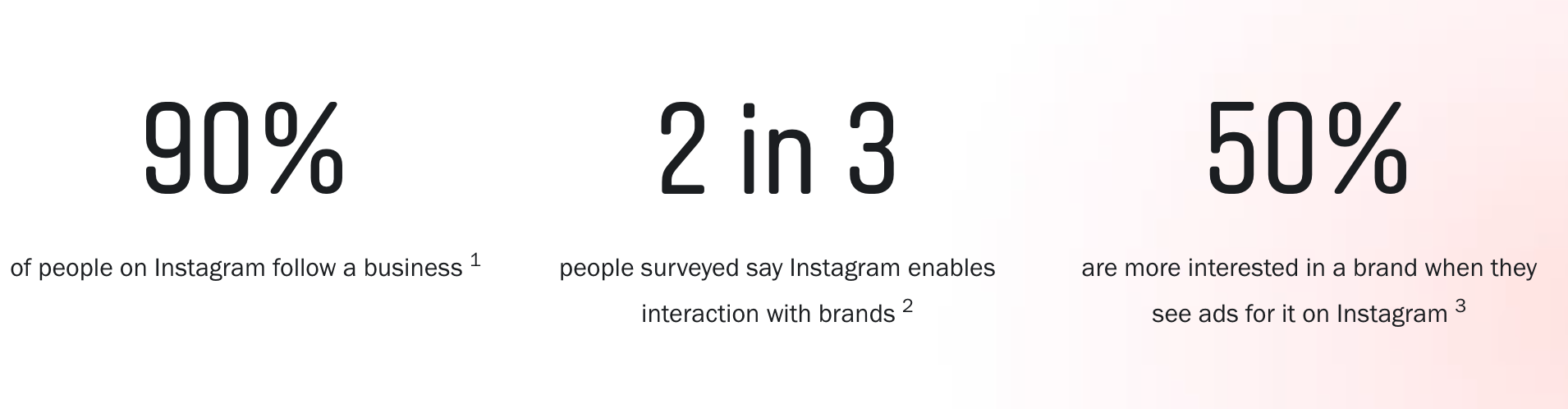
How to Leverage Instagram to Get Closer to Customers
First things first, you need to create a clear vision and strategy. A good social media strategy starts with identifying your target audience. In fact, getting to know your audience may be the most important thing you do as a social media marketer. You’ll also need to set goals and objectives. Are you trying to build a community? Increase brand awareness? Establish your brand as an industry leader? Setting goals will help you determine what type of content your brand should be sharing. You may also want to consider creating a content calendar to help you stay organized. And remember, consistency is key.
Ideas for Your Instagram Content Buckets
The foundations of any strategy are built on solid content themes or “buckets.” Each bucket represents a relevant topic for your target audience that will play a part in creating the foundation for your overall content strategy.
 Behind the Scenes
Behind the Scenes
Humanize your brand by showing off your company’s corporate culture and giving your audience a chance to connect with your people. Share photos of employees having fun in the office, out in the field with customers, volunteering, at a trade show, etc. For more ideas, take a look at our blog post, Taking It Behind the Scenes on Social Media.
Product Showcase
Stray away from focusing solely on product features. Instead, give your audience the inside scoop by sharing a sneak peek of a new product or using the platform to build anticipation for an upcoming product launch. You could also show off your products being used by real customers.
Playful Content
Consider sharing playful graphics or light-hearted photos that spark engagement. For example, take advantage of timely hashtags and fun holidays such as #NationalHotdogDay or #WorldHoneyBeeDay. You never know, a fun post like this might be what draws a new follower in to learn more about your company.
User-Generated Content
User-generated content is any form of content (images, videos, etc.) that has been posted by users rather than companies. Re-share posts that feature your brand or expose your products. Nothing is more authentic than user-generated content and it can help build an engaged community.
Company History
Take advantage of the credibility that is at play when it comes to organizations and companies that have stood the test of time. 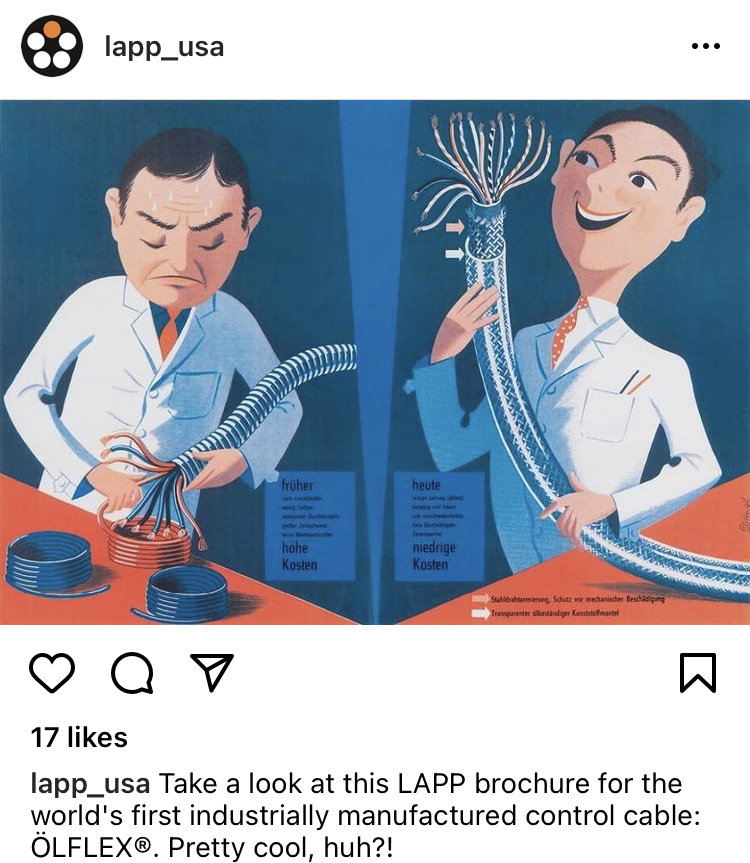 Dig through old company photos and vintage ads for a fun way to share your company’s history.
Dig through old company photos and vintage ads for a fun way to share your company’s history.
Educational
Believe it or not, educational content has its place on Instagram too. Think instructional videos, mini blog posts, podcast snippets, tips, and tricks, etc. As long as you don’t overdo it here, your audience will enjoy the value you bring to their feed.
Instagram Formats and Features
In-Feed Posts
When it comes to Instagram, there are several ways to publish your content. The most popular is a standard, in-feed grid post. This is probably what you picture in your head when you think of Instagram as these are what’s seen on the main feed. Because this type of post will stay in your feed forever, they are usually more curated and planned out to be aesthetically pleasing, or “on brand.” In a feed post, you’re able to include a caption, tag people, and add a location. Other users can like, comment on, save, and share your in-feed posts.
Instagram Carousels
Carousel posts are in-feed posts containing more than one image or video. You are able to add up to 10 images or videos for a carousel post. Carousels are said to be the most engaging type of post on Instagram simply because users spend more time swiping through the slides. Take advantage of this format by sharing step-by-step instructions, roundups, before and afters, etc.
Instagram Stories
Instagram Stories is a feature that allows users to post photos and videos that vanish after 24 hours. Stories appear in a bar at the top of your feed and users have to click on a specific story in order to view it. Stories are shared in the moment and usually aren’t as thoughtfully planned out as in-feed posts. Think of stories as a place to casually check in with your followers.
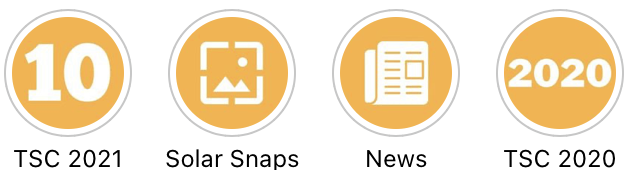
If you have over 10,000 followers you’ll have access to the Instagram “swipe up” feature which means you’ll be able to add a link to your stories. Viewers can simply tap on the arrow at the bottom of their screen or swipe up on the Story to access the link. Additionally, if you want a story to stick around longer than 24 hours, you can add it to a “highlight” which appears on your profile below your bio.
IGTV
Instagram TV, or IGTV, is a feature for sharing long-form videos on Instagram. Once you’ve shared your first IGTV, a new tab that houses all of your IGTV videos will be available on your Instagram profile. When publishing a new IGTV, users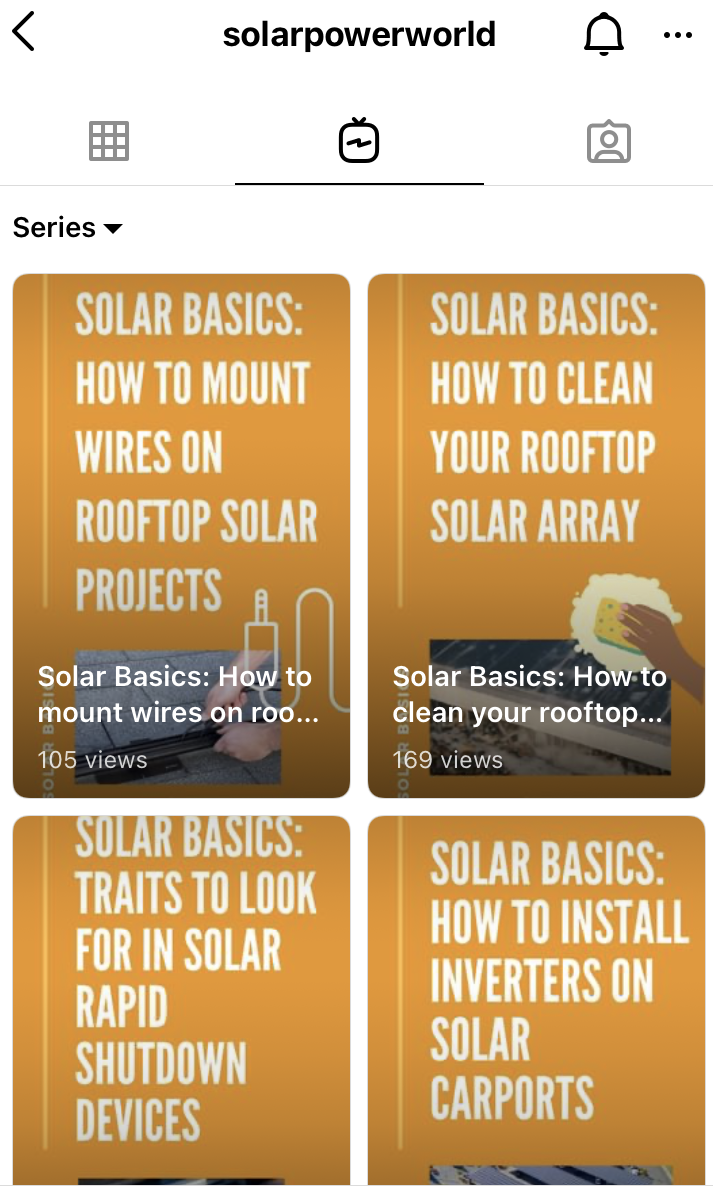 can also choose to share a 15-second preview to their Instagram feed. IGTV is the perfect place to repurpose existing content such as YouTube videos, in-depth tutorials, and interviews. Taking viewers behind the scenes is also a great way to utilize IGTV.
can also choose to share a 15-second preview to their Instagram feed. IGTV is the perfect place to repurpose existing content such as YouTube videos, in-depth tutorials, and interviews. Taking viewers behind the scenes is also a great way to utilize IGTV.
Instagram Reels
Modeled after the format of TikTok, Reels are a new way to create and upload short videos on Instagram. A Reels tab will appear on your profile once you’ve uploaded your first video. Users can explore all Instagram Reels by clicking the middle button on the navigation bar. Reels are typically around 15-30 seconds long and are a fun way to build your community by sharing bite sizes, authentic pieces of content.
Instagram Guides
Guides are one of the newest formats for users to share and consume content on Instagram. They’re a way to discover recommendations, tips, and places in a mini blog-like format. Guides can be created using pre-published posts, places, or product listings from the creator’s account or public accounts. Once created, Guides appear in a new tab on a person’s or brand’s profile.
We’ve covered the basics — Why your brand should consider having a presence on Instagram, types of content for your Instagram strategy, and the post formats Instagram supports. Do you have any other tips for B2B marketers using Instagram? Keep the conversation going by commenting below or tweeting @WTWH_Emily.



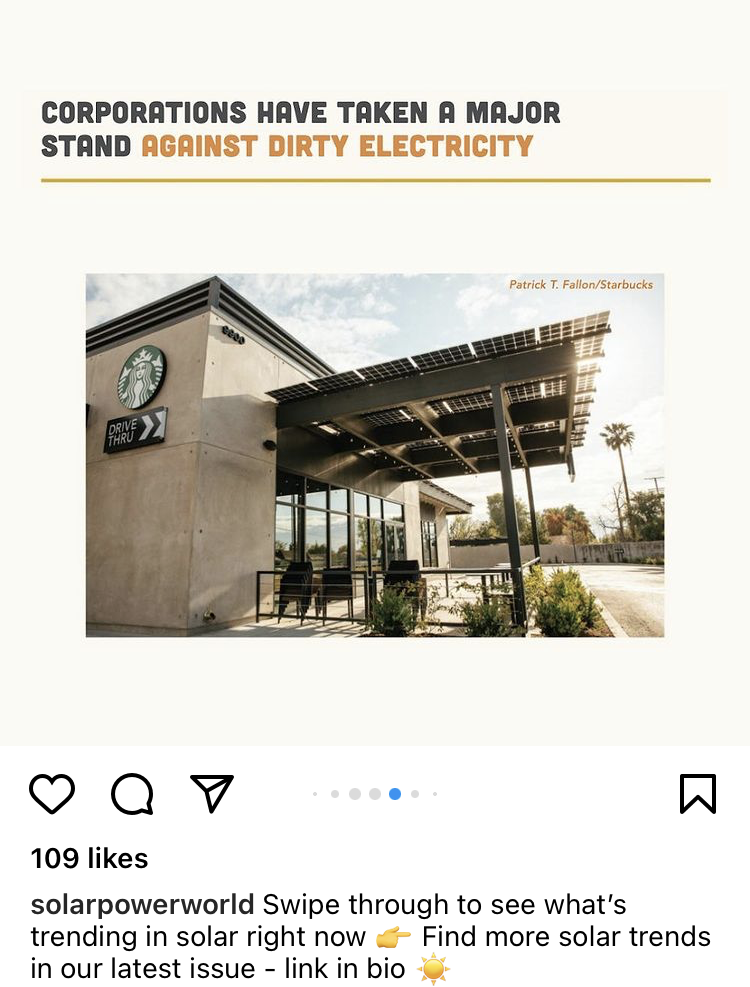


Leave a Comment
You must be logged in to post a comment.