
3 Ways to Lower Your Website’s Bounce Rate
Bounce Rate is a metric that indicates the percentage of users who land on one of your web pages and then leave without visiting another page. In other words, a bounce is a single-page session on your website.
A high bounce rate could indicate that users aren’t interested in your content or that the page wasn’t user-friendly enough. Typically, the lower the bounce rate the better, but there are some cases where a high bounce rate is unavoidable. Blog posts, for example, will often produce a 100% bounce rate due to the fact that users will visit the post, read it and then leave. Bounce rates for the homepage, on the other hand, should ideally be low, as you want users to navigate to other pages of your website.
Bounce rates will vary depending on the industry, content and type of page. If you are unsure what’s considered a “good” bounce rate, Hubspot has put together a list of bounce rate averages for benchmarking.
How to Reduce Bounce Rate
Whether your overall bounce rate is high, or just a few pages have high rates, here are three ways to get users to stick around longer.
1. Enhance Usability
Users should be able to easily navigate your website and find the content they are looking for. A clean, organized design is not only functional but also aesthetically pleasing. Include headings and subheadings, and utilize whitespace for a layout that is visually appealing to readers. The shorter the paragraphs, the better, as large blocks of text tend to intimidate readers. To break up large chunks of text, consider using bullet points, charts, graphics, images or video.
It’s equally important to make sure all of these details are translated to the mobile version of your website. Users on mobile devices expect to have the same experience as they would on a desktop. Those who do not optimize for mobile will find that their mobile users quickly leave the site, contributing to high bounce rates.
2. Improve Your Content
Perhaps, the most important aspect of a website, from the user’s point of view is the content. It’s important to create engaging, unique content that’s geared towards your target audience. Websites that try to attract large amounts of visitors as opposed to drawing in a specific audience tend to have higher bounce rates because users who aren’t gaining anything valuable from being on your website will quickly leave. Fresh, relevant content helps to keep readers coming back for more, as does having a clear message that stands out to the reader.
In addition to understanding and writing for your target audience, it’s also imperative to tell your brand’s story. Those who are able to successfully incorporate storytelling into their content are more likely to build trust with readers, creating a loyal following who will come back for more.
Including a call to action encourages users to stick around and explore other pages. An example of a subtle call to action would be adding related content to the end of your blog posts. According to a study conducted by Small Business Trends, 70% of small business B2B websites lack a call to action, a feature that could help decrease bounce rates.
3. Utilize Keywords
Using relevant keywords for your specific website will help attract the right visitors to your website. Google’s Keyword Planner is a great tool for researching what keywords and phrases are most relevant for your website. If you’re unfamiliar with Search engine optimization and keywords, or if you want to learn more, check out this free beginners guide to SEO by Moz.
Be sure to target high-value keywords, because that’s where the high-value traffic is. Try creating multiple landing pages with unique content and keywords to make sure users find your pages. When users do land on your page, make sure the content is relevant to the keywords, otherwise, readers are likely to bounce since they are not seeing the content they were expecting. SEO takes a bit of trial-and-error and requires continuous updates, but it tends to yield a high return on investment, making it worth it in the end.

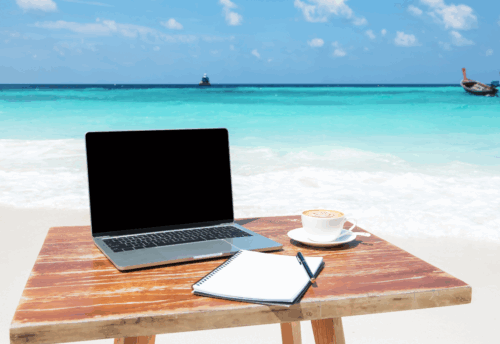

Leave a Comment
You must be logged in to post a comment.