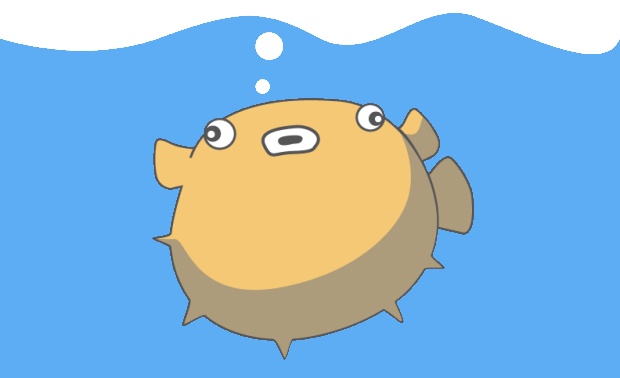
Using Bit.ly To Track Your Twitter ROI
 People tell you that your business should be on Twitter, but as a marketer, you are pressed to show that Twitter has a positive ROI. You put out tweets with links, but how can you tell if people are reading your tweets?
People tell you that your business should be on Twitter, but as a marketer, you are pressed to show that Twitter has a positive ROI. You put out tweets with links, but how can you tell if people are reading your tweets?
If you are familiar with the Twitter world, you are most certainly familiar with bit.ly links (pronounced “bitly”), but even if you’re not a Twitter user, chances are that you still have seen them. Bit.ly has become the ultimate sharing tool; Twitter allows you to say anything you want (as long as it is 140 characters or less), and when you want to share a link, those long URLs take up valuable space and can often be longer than 140 characters in of themselves. Bit.ly’s are allowing people to share links with each other while only taking up 20 of those very valuable 140 characters in their tweets.
By using Bit.ly you can hone your Twitter campaign; you can learn how effective your Twitter campaign is, what call-to-actions work, and what times and days are the best tweet your message.
Using Bit.ly To Measure ROI
In addition to its main URL shortening service, the bit.ly website provides tools to view statistics related to users that click on generated links. In order to activate this service, you must first sign up (for free) with bit.ly and be signed in when you shorten your links. Now when you shorten a link and tweet it, your link will show up below the shortening box along with some counters. There are two numbers with your link and most likely it will read zero out of zero.
The top number will tell you the number that you really care about, how many people clicked on your bit.ly link that you just made. If you click on the “Info Page+” link to the right, you can see insights as to when your link was clicked. Buyer beware, however, bit.ly only shows how many clicks you got per minute for the past hour. If you make the bit.ly, tweet it in the morning and forget to follow up on it until the afternoon, you will not be able to see your all-day traffic; you must check it periodically to see how it performs throughout the day. If you are persistent and check throughout the day, you can see what times in the day your linked performed best. You can then use this method over the course of several days, tweeting at different times each day, to test and see when is the best time to tweet your content. If your bit.ly is not used in a tweet and is put somewhere more permanent (like a blog post or facebook wall, etc.), bit.ly’s click-tracking does allow you to see statistics for the past week, month, and overall.
The bottom number shows how many times the original URL has been clicked overall. If the URL is a common page like one from CNN or ESPN (one that might be tweeted by multiple people), it is probable that other people have shortened that same link using bit.ly, and the bottom number shows the number of times that link has been visited through any bit.ly link. By examining this number with your number of clicks (the number on top), you can see how your bit.ly performed compared to everyone else that tweeted that same link.
There are many tools to help people manage their Twitter accounts, and I have grown accustom to using TweetDeck to manage all of my Twitter accounts. Many of these tools, including TweetDeck, which allow you to tweet from their platform will sync your bit.ly account with their services so you don’t have to go to bit.ly’s site each time you want to shorten a URL.
Bit.ly announced in 2010 that users can now automatically generate QR Codes that, when scanned with a mobile QR code reader, automatically direct users to your shortened bit.ly. Since these QR Codes are going through a bit.ly, you can also track the effectiveness of your QR Code.
If you are really ambitious to see what your Twitter ROI is, you can consider creating a separate page on your company’s website that can only be accessed by the bit.ly you’ve created. Once you have that site, you can then use the statistics from that site to learn what kind of traffic and business your bit.ly brought.
For those companies who are wanting to create more branding and don’t wish to put out links that have the “bit.ly” in the link, they can create their own bit.ly domain. With the advent of bit.ly Pro, companies can use their own custom domains to generate shortened links, for example PoundWire uses “wire.ms”, and Pepsi uses “pep.si”. This allows the company to push brand awareness on services such as Twitter, but use the bit.ly engine to generate the shortened URLs and track marketing metrics.
I hope that this has been useful, I’d love to hear your comments and/or suggestions about using bit.ly.
-Lance Brown



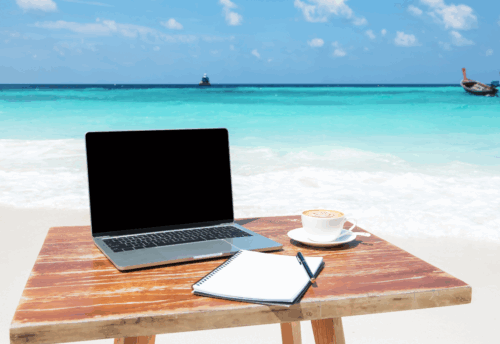

Nice post. I got familiar with the bit.ly tracking when I switched from Tweetdeck to Pluggio. (I switched for the ability to schedule a bulk upload & incorporate RSS feeds within the site saving me time, but I did like Tweetdeck, too). Pluggio has that tracking feature also. Has been interesting to watch which articles that I tweet generate click thrus. Starting to see a pattern and that will help my blogging topics, too.