
MozCon 2017: More Than SEO: 3 Ways To Prove UX Matters Too
The following post is part of WTWH Media Marketing Lab’s ongoing blog series from MozCon 2017. You can find the full presentation here.
User experience design, or as it’s more commonly referred to as, UX, is the process of enhancing user satisfaction with a product or service by improving the usability, accessibility, and pleasure provided in the interaction with said entity. By definition, this extends to all aspects of a product or service, but most typically refers to the user experience as it relates to a product’s website and overall digital presence. In his July talk at MozCon 2017, Matthew Edgar of Elementive Marketing Solutions discussed the symbiotic relationship between UX and search engine optimization and how digital marketers can continue to optimize both.
Quantifying Good Content, Friendly Design, and The Best UX
When it comes to SEO, many people will argue that UX is nowhere near as important as the plethora of other factors that influence search rankings, and in rare cases, people will argue that they don’t even need UX – they need traffic, and they need rankings. But in reality, UX matters a great deal more than people give it credit for; Google gives your website superiority for mobile-friendliness, quality content, and security best practices like the use of SSL certificates – all which affect your overall search presence; and consequently, your rankings and your traffic. Good UX starts with making your website easy to find.
Much like SEO, UX is a long-term and ongoing process. But how do you measure its success? Sure, heat maps and recordings are often good indicators of on-page user behavior, but what do these tools actually reveal about the user experience? To find out that information, Edgar suggests event tracking.
Events are user interactions with content that can be tracked independently from a web page or a screen load. Downloads, mobile ad clicks, gadgets, Flash elements, AJAX embedded elements, and video plays are all examples of actions you might want to track as Events. To get an even clearer understanding of the user experience, Edgar offered the following three use cases – and the custom scripts so you can experiment with them yourself.
To Figure Out How People Browse
To better understand, we first need to figure out how users interact with our site. Beyond that, we need to make sure that people can who visit our site can find whatever it is that they’re looking for. One of the best ways to do this is through click tracking (see ‘Dynamic Click Track’ below for the script). Click tracking helps us understand how people are engaging with a site, whether they’re clicking on internal links, outgoing links, or downloads. As useful as it may seem, basic click tracking only paints a partial picture of user interaction; to get more in-depth on page analytics, Edgar and his team at Elementive made some modifications to the Google Analytics click tracking script altering its core functionality allowing for the addition of some new metrics including time-to-click (how long it takes someone to make a click) and activity beyond a click such as subsequent pages visited and time on these pages. These additional metrics can help determine if people are staying on the page they clicked to or if you have an effective landing page. You can find the modified script near the end at the end of this post.
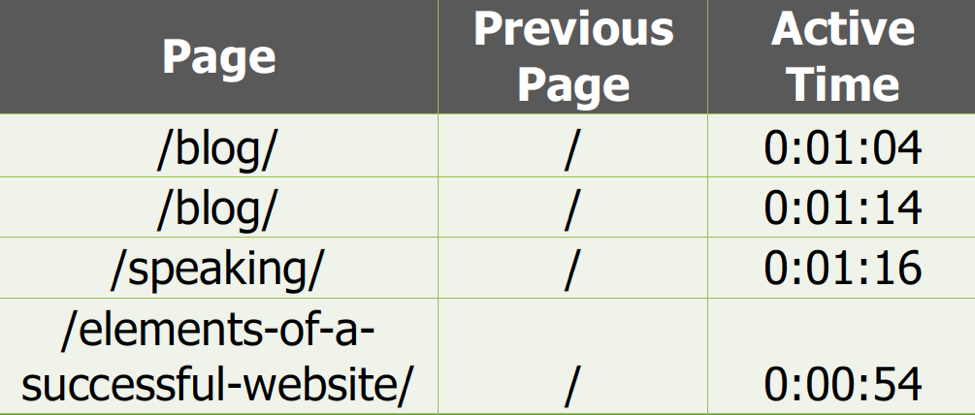
These additional metrics can help determine if people are staying on the page they clicked to or if you have an effective landing page. Source: Matthew Edgar
To Determine the Value of Your Content
While the above tracking methods can tell us a lot about how someone is interacting with a webpage, there’s a lot more to the user experience than just clicking. When we create content, we want to know that people are actually reading and engaging with it. If they’re not doing that, then we want to know why people are leaving and how to fix it. The next bit of tracking code from Elementive can help with just that. This script (see ‘UX Events’ and ‘Parsnip Scroll Depth’ below) tracks scrolling behavior; the particular part of the page someone scrolled too, how long it took them to scroll, if they scrolled to a call-to-action, etc. When used in conjunction with insight gained from click tracking, this knowledge of scrolling behavior can help determine exactly what on a page is making someone leave. Additionally, it gives us some insight into the quality of the content. Are a majority of users scrolling to a certain part of the page and then neglecting to finish reading? From here, we can start to rewrite our content or build better links.
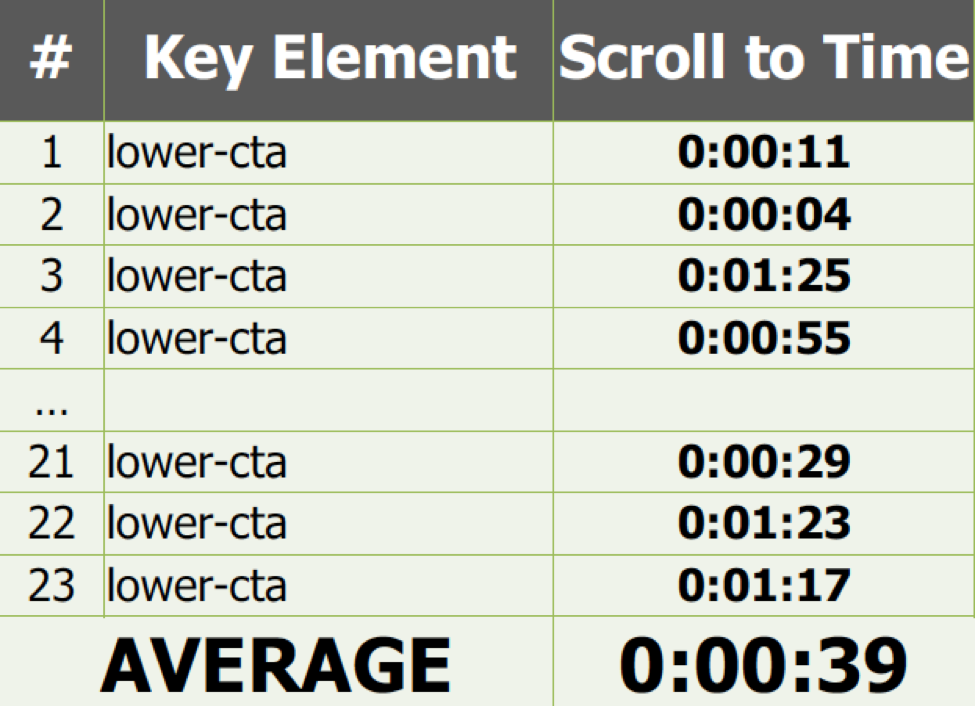
When used in conjunction with insight gained from click tracking, this knowledge of scrolling behavior can help determine exactly what on a page is making someone leave. Source: Matthew Edgar
To Identify Errors During User Interaction
Understanding how people click and how people navigate are great insights into the user experience, but there’s still another important part that is often neglected: user errors. For example, say a user enters a 4-digit area code and clicks submit on a form; the form would (or should) prevent the submission from going through and prompt the user to re-enter a correct 5-digit area code. An error script would then send the record that error event and send that occurrence into Google Analytics. This type of script is one of the most help scripts for improving user experience, because they tell us more about our site than we could ever get from clicks and navigation patterns alone – not only does it tell us which kind of errors we received, but it also allows us to make the proper changes to mitigate these nuisances from occurring in the future. Better yet, these scripts let us know if people who encountered this error still convert – narrowed down to the specific error, the specific field, on the specific form.
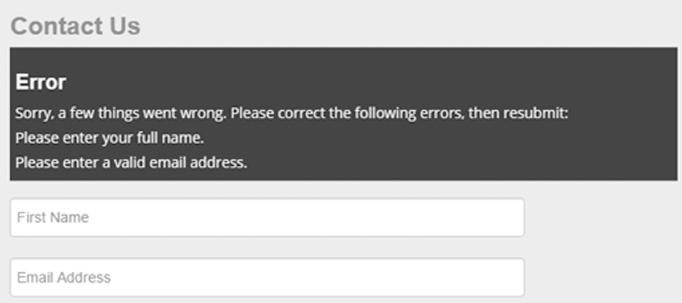
A typical form submission error that error tracking scripts can help mitigate. Source: Matthew Edgar
Despite the naysayers, UX really does matter, and its worth can easily be proven out with a little bit of technical know how. With the methodologies listed above and the scripts listed below, you can start proving out the importance of UX and even tie it into your client’s bottom line.
Event Tracking Code To Download:
Dynamic Click Track
This is a multi-purpose tracking code that records events a variety of events like page viewing times at different scroll points as well as post-click interactions such as a jump-to bookmarks/tabs or external domain links.
Modifications To Dynamic Click Track
From Edgar himself, this link contains a few modifications to the above code that dynamically alter its tracking capability, including the addition of time to click tracking and clicks on specific elements of the page.
UX Events (Scroll Patterns, Time, and Navigation)
This is a useful event tracking script from Elementive Marketing Solutions that can help marketers track key aspects of their website’s user experience, including the time people spent on the site, the way people scroll through your site, and how people browse through their site.
Parsnip Scroll Depth
Scroll Depth is a small Google Analytics plugin that lets you measure how far users are scrolling. It monitors the 25%, 50%, 75%, and 100% scroll points, sending a Google Analytics Event for each one. You can also track when specific elements on the page are scrolled into view.
 Matthew Edgar is a partner and consultant at Elementive Marketing where he helps his clients understand how to use and get the most out of their marketing data and analytics. He’s had the chance to help hundreds of small and mid-size companies, start-ups, and non-profits grow through a process of analyzing and improving their websites, search presence, and online marketing.
Matthew Edgar is a partner and consultant at Elementive Marketing where he helps his clients understand how to use and get the most out of their marketing data and analytics. He’s had the chance to help hundreds of small and mid-size companies, start-ups, and non-profits grow through a process of analyzing and improving their websites, search presence, and online marketing.



Leave a Comment
You must be logged in to post a comment.