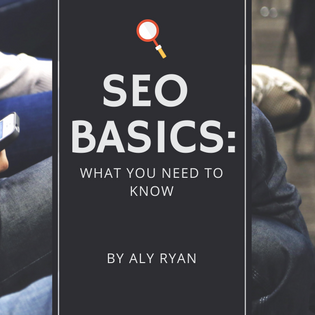
SEO Basics: What You Need to Know
What is search engine optimization?
SEO is used to improve website rankings on search engines and drive traffic. You can optimize your site by going into the backend of the website (often referred to as ‘on-page SEO‘) or by promoting the site using link building or social media marketing. [bctt tweet=”SEO is one of the many tools that should be in every Digital Marketer’s toolbox says @WTWH_Aly” via=”no”]
Why do you need SEO?
In 2014, it was suggested that 64% of all web traffic came from organic search. Only 2% came from social, 15% other referral sources and 12% direct.
Why should I care?
I did a Google search on industrial fans, as seen in the image below. The first four results are paid ads by companies. Ads like these receive only 10% of the clicks when a visitor does a search. The next three page results are organic (not-paid for). These capture 61% of clicks while the first organic result receives a strong 33% of the clicks. For example, if ten people Google-d (is that a word yet?) ‘industrial fan’, only one of them would click one of the ads. Approximately six people would click one of the first three organic search results.
As you can see the higher your website ranking, the more website traffic you’re going to receive. Less than 10% of people even go on to the second page when searching. [bctt tweet=”Bottom line: if your business is not on the first page of Google, you’re losing the click game” username=”wtwh_aly”]
So how do I optimize my site?
There are thousands of ways to optimize your site but here are a few to get you started.
- Social Media: Social media and SEO go hand in hand. Both of these organic, inbound strategies are working to attract and grow awareness to visitors. Social media is helpful for SEO because it drives traffic using external inbound links. It can also improve your website’s authority when you have a large following and engagement rate.
- Keywords: You should have a few keywords in mind that describe your page and business. These keywords should be on the page multiple times telling Google what your page is about. However, don’t overdo it and use too many. Remember at the end of the day you’re writing for humans, not search engines.
- Mobile Friendly: Today, more people are searching on their mobile phones than their computers. They’re also five times more likely to leave your website if it’s not mobile friendly. Google’s latest algorithm puts high priority on mobile-friendliness. You can test if your website is mobile friendly here and follow these steps to fix it.
- Relevant Content: If you’re trying to keep your readers on your website (who isn’t?) be sure to suggest related content for them to keep reading. When done correctly, you’ll lower your bounce rate and increase the average time spent on the page.
- Internal Linking: In order to keep visitors on your site, editors often add internal links to their articles to add traffic to the site which leads to higher trust signals for Google. Have I mentioned how important optimizing your title tags is? See what I did there? Internal linking gives your visitors more reading options and also helps Google crawl and index your site.
- Page Titles: Title tags tell the search engine what your page is about. They show up highlighted in the search results as well as on the browser tab to display preview snippets for a given page. Keywords should also be in your page titles.
- Site Speed: Site speed is becoming increasingly important to search engines’ rankings. You can test your site speed and see what needs to be fixed here in order to make your website faster.
- Optimize Images: Images are often overlooked but they are a key part of your SEO. Instead of using “IMG 123”, rename your image alt text on your website in a few words describing them with a keyword or two. This will help the search engines identify what the image is of since they can’t actually see it. Don’t forget about your image titles to describe your images as well. These are displayed when the mouse hovers over the image which improves user experience.
- User Experience: When a new visitor comes to your website, you want them to have an easy time navigating through your website with relevant internal linking and related content. This will keep your visitors on the page and your bounce rate low. Make sure that your website is easy to browse and gives the visitor a headache-free experience.
There is a lot more to SEO but this information will get you started. Did I miss anything? Have a question? Comment below or keep the conversation going on twitter @WTWH_Aly

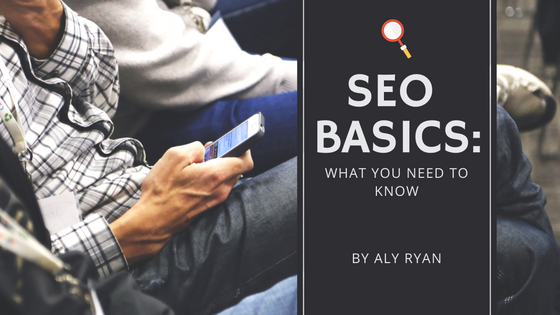
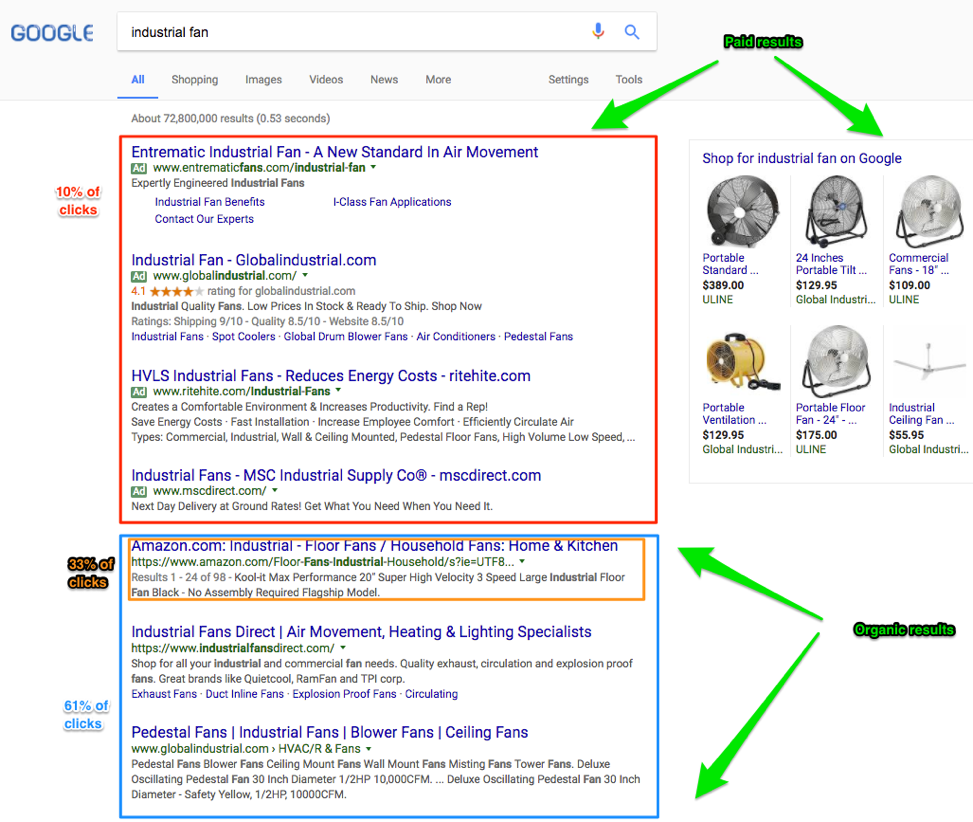


Leave a Comment
You must be logged in to post a comment.