
Four Tools You Can Use to Analyze Your Twitter Data
Twitter is used by businesses to communicate with their customers, view what’s trending around the world, and identify their audience. Twitter’s analytics provide an easy way to see the activity of your tweets and audience demographics. If your business wants to analyze more specific data about your Twitter, the following tools will help you do that. Each tool provides a free report of general statistics, but some require a payment for more information on your account’s analytics.
Twitonomy
This free tool is a lot like Twitter analytics except that it gives you more specific data about your tweets, engagements, and tweet history. It also shows who is interacting with your tweets the most. This site is useful because it puts your data into different types of graphs and charts, making it easy to read and understand who is most engaging with your tweets. It also shows how many times you use a certain hashtag, with a pie chart to match.
Tweepsmap
This tool gives you a visual of where your Twitter followers are in the world, as well as where your top followers are tweeting from. If you decide to upgrade your Tweepsmap account, you can see a deeper analysis of your followers including your most influential advocates. I would recommend this tool to any beginner Twitter user who wants to learn more about their audience.
Twitter Counter
If you want to closely track your followers, this is the tool to use. Twitter Counter provides data about who you follow, who follows you and your worldwide ranking. One thing that sets it apart from other tools is that it gives you a prediction of who will follow you and engage with your tweets in the future. These predictions are calculated by using your Twitter statistics based on your follower growth from the past 2 months. It also compares your account with your competitors’, which can give you ideas on how to increase your account’s engagement rates and audience.
Mentionmapp
This free tool is great for keeping up with trends and hashtags related to your account. The homepage highlights the top 5 profiles most mentioned by you, in addition to your 2 most used hashtags. Branching off of those keywords are other popular trends or users associated with those accounts. This site also gives you the option to click on another user to see who they interact with the most. You can search any user or keyword on Mentionmapp to see what’s trending.
Using these tools can show who you should be interacting with on Twitter and what trends you should be tracking. Do you use any other tools for collecting Twitter data? Let me know in the comments below or tweeting @WTWH-Paige.


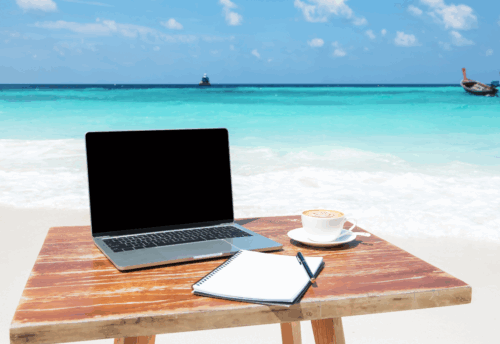

Leave a Comment
You must be logged in to post a comment.