
4 YouTube Studio Metrics You Should Pay Attention To
Social media is constantly updating. Whether it’s the character limit, privacy settings or analytics – it’s important to keep in the know. YouTube announced a few months back that it would be slowly transitioning its Creator Studio over to YouTube Studio. So, what’s the difference?
Upon clicking on Analytics, users who haven’t upgraded to the new option are prompted with the above screen. YouTube Studio now provides a variety of new metrics, including impressions, click through rate metrics, and more. In addition, YouTube Studio is able to provide more real-time data and personalized settings.
With a mix of old and new metrics, marketers are given the option to better understand and target their audiences. Here are five YouTube Studio metrics you should pay attention to:
- Top Videos
This one may have been a bit expected, but it’s important to know which videos are performing best on your page. The Top Videos data can be found underneath “Overview” in the main navigation bar. This feature leads to new opportunities, especially if the content isn’t your newest. If this is the case, consider optimizing the video with tags or adding a new thumbnail. This can keep those metrics up with minimal effort.
- Impressions Click-Through Rate
This is one of YouTube’s newest metric options. Found under “Reach Viewers,” this metric measures how often a viewer has watched a given video after seeing a registered impression on YouTube. According to YouTube, half of all channels and videos on YouTube have an average Impressions CTR Rate of between 2 and 10 percent. However, if your channel is new, your range can be even wider.
- Watch Time from Subscribers
This is also a newer metric from YouTube – or at least the way it’s presented. Under “Build an Audience,” YouTube shows the percentage of not subscribed vs. subscribed. Ideally, a viewer will subscribe to your channel. If the percentage of not subscribed is higher, brainstorm ideas to increase your subscribed list. A common method is mentioning the Subscribe button in either the intro or outro of your video.
- Traffic Source Types
In addition to knowing who your audience is, it’s important to know how they landed on your YouTube channel, and/or a specific video. If you look under the “Reach Viewers” tab, you’ll see this option. Pay attention to the source type “YouTube search.” This source typically has a higher click-through rate than others because viewers have a higher intent to watch.
These are just four of the awesome metrics that YouTube provides to get to track your performance. Which metric have you found to be most helpful? Comment below.

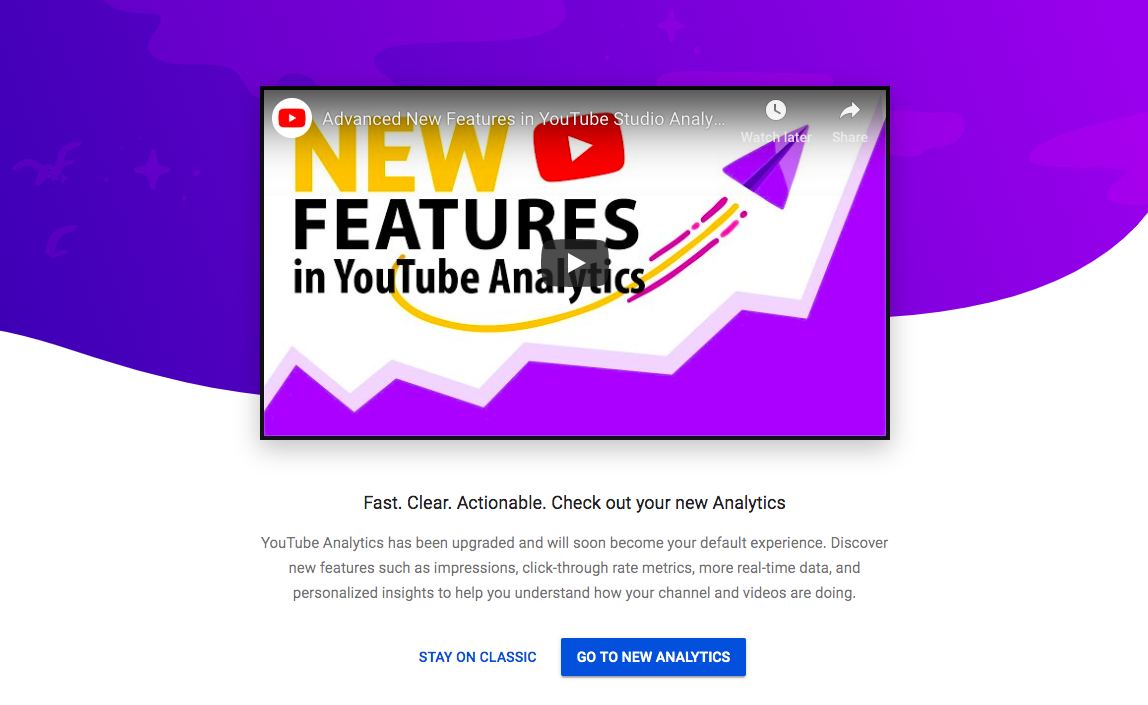


Leave a Comment
You must be logged in to post a comment.