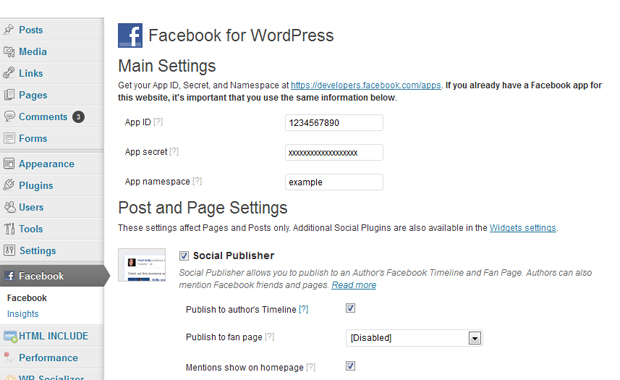
Must-Know Things About The New Facebook Plugin for WordPress

Facebook recently released an easy-to-install Facebook plugin for WordPress sites that replaces lines upon lines of coding that you used to have to struggle with to integrate Facebook with your site
In case you haven’t heard, Facebook recently released an easy-to-install Facebook plugin for WordPress sites. This replaces lines of coding that you used to have to struggle with to integrate Facebook with your site.
This Facebook plugin allows you to easily integrate Facebook features like social publishing, the Like button, recommendations, and comments to your WordPress-based site. If your site is mobile-ready, the Facebook plugin for WordPress is mobile-friendly.
Here is a quick breakdown of the Facebook plugin features; what they are and how they can be best utilized.
Probably one of the most unique features of the Facebook plugin is the Social Publishing Feature. Once it is installed, you can cross-post content published to to your site to your Facebook Timeline and the Facebook Pages that you may manage.
Another useful aspect about social publishing is the ability to mention Pages and friends and it will notify them that you have mentioned them in a post. If your post relates to a person or page that you know, you can tag them with this feature, and easily notify them of your new post. This can be beneficial because it will help you to further distribute your content.
The Facebook plugin has other widgets and features, which include:
- Activity Feed: This feature shows the reader if any of his or her friends has liked the page or commented on it.
- Recommendations: Recommendations gives readers personalized suggestions for articles or posts that they might enjoy on your site, as well as a Recommendations Bar option to give users the option to add content to their Timeline as they read.
- Buttons: You can easily add Like, Subscribe and Send buttons to your site with this widget; no more need to hard-code it into your site.
- Comments Box: If you already have a widget for comments such as Disquss, you may consider switching to the Facebook comments box as it makes it easy for people to comment on your site and post that comment back to Facebook. This plugin also features automatic SEO support for Facebook Comments, so search engines can index them to improve your site’s visibility.
For a complete breakdown of how to install the Facebook plugin to your WordPress site, you can visit the Facebook plugin page.
-Lance Brown



Whats a WordPress?
WordPress is a poplular blogging/website platform. https://wordpress.org/