
How to Use LinkedIn Targeting Options

LinkedIn advertising is a great way to effectively reach executives and decision makers right in their newsfeed. Compared to other paid advertising players like Google AdWords and Facebook Ads, LinkedIn’s targeting options are much more advanced. You’re able to target by job title, industry, degree, company, and much more.
When you’re creating a LinkedIn campaign, begin thinking about the type of content you’re going to promote. LinkedIn currently gives you three options: sponsored content, text ads, and sponsored InMail.
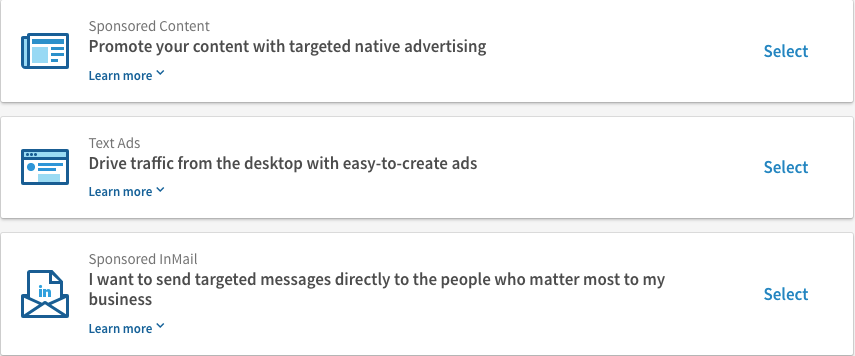
Matched Audiences and Retargeting
Once you have the content selected, you can begin thinking about who you want to reach and what your ideal target audience looks like. LinkedIn gives you the option to retarget your website visitors. When you click “Create an audience”, you’ll be taken through a process to create a retargeting audience based on members who have previously visited your website.
You also have the option to target a list of accounts or contacts by creating audiences from your target accounts by uploading a CSV file of companies or email addresses. You can also target audiences based on email contacts through a data integration. You will first need to install API keys on your data integration platform before you see your lists appear.
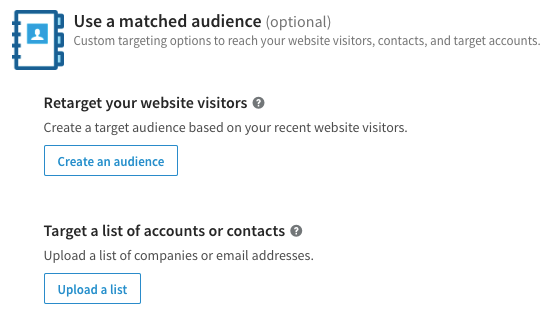
Location
Where is your target audience located? Are you looking to target people in the United States or are you looking to target specific cities? Wherever you’re looking to target, LinkedIn has that option. By checking the box below, you also have the option to target members who permanently live in that location and aren’t just visiting.
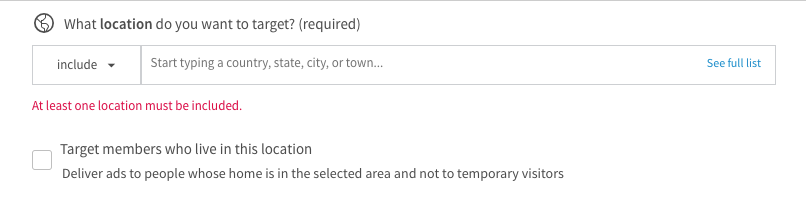
Specific Targeting Criteria
This is my favorite part of LinkedIn advertising. The specific targeting criteria allows you to target by location, company name, industry, company size, job title, job functions, job seniority, and more. You can even save audiences and target them in the future. This function is great and allows you to get as specific as you want.
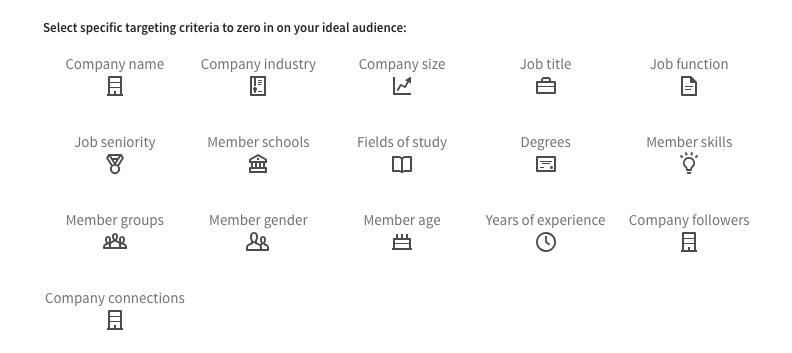
Best Targeting Options
After running numerous LinkedIn campaigns for clients, I’ve found that targeting by job title, industry, company size, location, and language produce the best results. Targeting by companies is another great option but, you have to be specific and add job titles in the targeting criteria so you’re reaching the right department.
Audience Network and Audience Expansion
You can also target using the LinkedIn Audience Network and Audience Expansion. LinkedIn’s audience network consists of apps and website outside of LinkedIn. This network can help you reach these users when they’re spending time on these other premium websites. You can control which sites and apps your ads appear on.
Audience Expansion allows you to increase the reach of your campaign by showing your ads to audiences with similar attributes to your target audience. For example, if your campaign targets members with the skill “interactive marketing,” your campaign could be shown to members who list the skill “online marketing” on their profile.
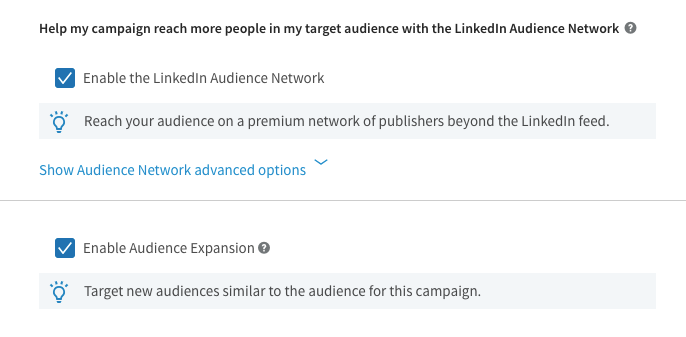
Estimated Target Audience Size
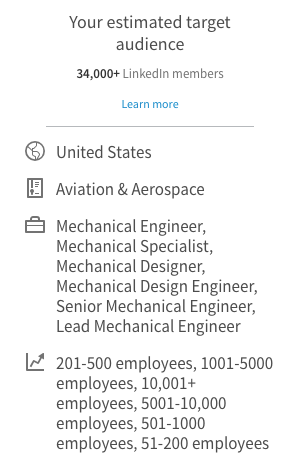
Another cool feature that LinkedIn offers is the estimated target audience size. When you’re selecting the specific targeting criteria, LinkedIn will give you an estimated number of LinkedIn members that meet your specific targeting criteria. The more targeting criteria you select, the smaller the potential audience size.
To learn more about LinkedIn’s targeting options, the different types of campaigns, bidding, benchmarks, and reporting, check out my on-demand webinar to learn how to use LinkedIn ads to reach a target market.
Have you experimented with LinkedIn ads? What are your favorite targeting options? Keep the conversation going by commenting below or tweeting @WTWH_Aly.



Leave a Comment
You must be logged in to post a comment.