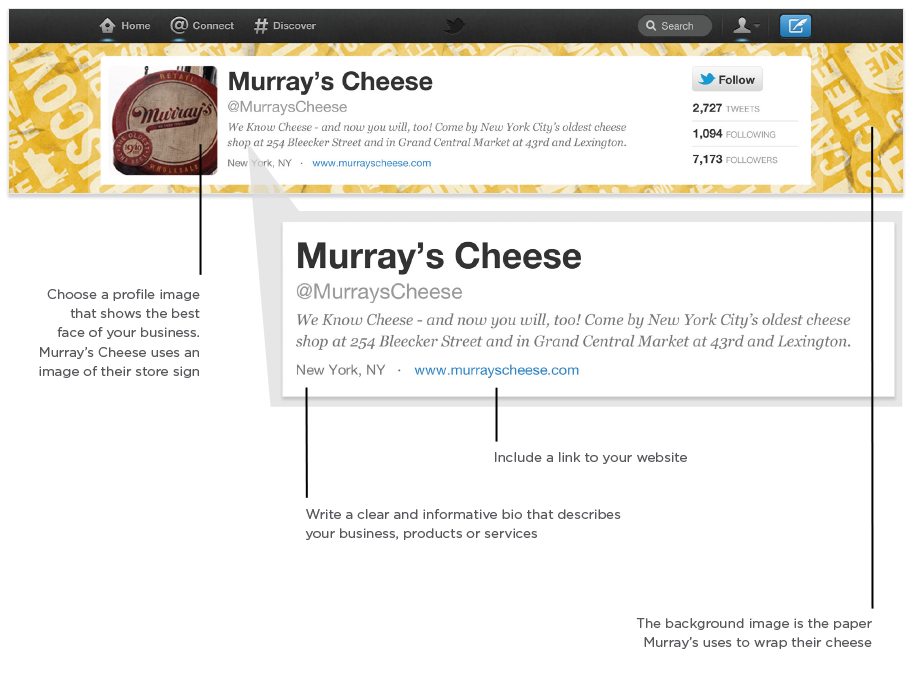
How to Customize Your Twitter Profile – Twitter for Business 101
Part 2 of 5 in a series of blog posts on how to use Twitter for business. This post covers how to properly customize your profile for your business.
 Your Twitter profile is essentially your home page on Twitter. If you fail to customize and brand your Twitter profile, you’re essentially throwing up a blank, cold, and soulless webpage, and it will reflect on your brand as such.
Your Twitter profile is essentially your home page on Twitter. If you fail to customize and brand your Twitter profile, you’re essentially throwing up a blank, cold, and soulless webpage, and it will reflect on your brand as such.
Like I’ve said in an earlier post, one of the biggest Twitter faux pas you can have is to leave your pofile picture as the default “egghead”.
When you set up your businesses Twitter profile, you should design every element of your profile to best reflect your business. Your name, bio, website and profile picture should all work together to tell your story.
Below, you will find a quick explanation of all the parts of a Twitter profile:
Choosing Your Twitter Handle
If you’re planning on using this account for your brand, be sure to choose your Twitter handle carefully as it will also double as your Twitter page URL. For example, @cocacola is https://www.twitter.com/cocacola or @mikesrestaurant is https://www.twitter.com/mikesrestaurant.
Usernames (Twitter handles) are restricted to 15 characters, so if your business name is longer than that, you may need to think creatively on how to shorten it. You may try to use a variation of your name (JDean), a combination of your name and your company (CompanyJane), or a combination of your name and your industry (MarketingJane)
Some things to avoid when creating your Twitter handle would be: don’t make your Twitter handle something completely random (FoodExpert), don’t use numbers unless there is a reason for the specific numbers, and don’t use an underscore (Company_Name). Using an underscore won’t hurt you, but be aware that it generally is never done with company names.
If someone is wrongfully using your company’s Twitter handle that you desire , or they are a “squatter” (a fake profile that was set up and has very little tweets or has been abandoned), you can report them on the Violation Page of Twitter’s Help Center and should be able to obtain that username for yourself.
Choosing Your Profile Image
Like the caption in the image above says, your profile image should generally be your company logo or some recognizable sign from your business. Use this as a branding opportunity, and it also will help validate your account to someone who is seeking you out on Twitter.
Choosing Your Background Image
The background of the page literally provides businesses with a blank canvas to decorate, so to overlook the marketing potential of this valuable Twitter real estate would be a disadvantage to marketers.
Smart marketers are using this space to visually and creatively capture visitors’ attention, emphasize their value proposition, promote offers and campaigns, and provide more information than the character limit in their bios allow.
For some examples of background images, check out this site.
–Lance Brown
—
Read part 1: What Is A Tweet?
Read part 3: Five Easy Steps To Engage Your Audience
Read part 4: How to Get More Retweets
Read part 5: How to Get More Twitter Followers Organically




Pingback: What Is A Tweet? - Twitter for Business 101