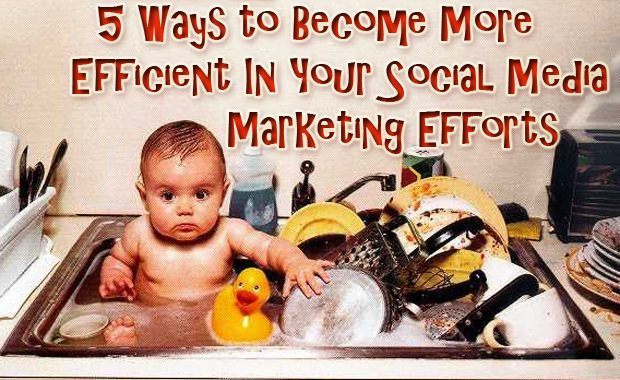
5 Ways to Become More Efficient In Your Social Media Marketing Efforts
Stop pulling your hair out and stressing about social media marketing.
I know first hand how managing a company’s social media efforts can quickly eat up your time, and like most marketers, social media is only a fraction of what we’re responsible for and have time to do.
I’ve found 5 things that have helped me prioritize and organize my time efficiently so that I am able to fit my social media marketing responsibilities into everything else that I do.
1) Define Clear Goals of what YOU CAN CONTROL
The worst time-suck you can do in social media is bounce around aimlessly, guessing at what you should do next and why. I’m assuming that you’ve already established goals of “why” you want to be on social media (branding, increase sales, etc.), but one thing that is often overlooked is setting clear goals of things you can control directly.
Some items that you can control are:
- How many times to post to [insert social media platform]
- How quickly you respond to questions/inquiries you receive on your pages
- How many new items of content you produce.
There are many other things you can control, these are only a few examples.
2) Create A Social Media Marketing Content Calendar

Creating a social media marketing content calendar can really help you organize your ideas and not repeat them.
Utilizing content calendars can be a great tool in helping you organize what you want to post, where you want to post it, and when. By planning a month’s worth of posts at a time, it can help organize your content in an efficient manner. Once you’re done with your calendar, you don’t have spend any more time that month pulling your hair out trying what to post that day. The more details you can include in your content calendar, the less stress you will experience that month.
If you’re having trouble trying to not repeat yourself or finding ideas of what to post, some ideas I’ve used to fill the calendar are:
- Identify holidays and post something related to said holiday
- Identify oddball holidays (i.e. National Donut Day, National Cancer Survivors Day, National Big Brother day, etc. Find a list here: www.daysoftheyear.com)
- Give a week a certain theme, maybe pertaining to a certain part of your company (i.e. week 1 – widgets, week 2 – services, etc.)
- Assign certain days as themes (i.e. Funny fridays, Manufacturing Mondays, throw-back thursdays, tech-tip tuesdays, etc.)
- Identify any company parties that you can take pictures and post them
- If you don’t have an in-house photographer/videographer, create an Instagram or Vine account and use them to give you photos & videos
Bonus: Download a blank content calendar: DOWNLOAD
3) Delegate Responsibility
The reality is that after a while, you will hit a rut. Utilize your team around you to help brainstorm and think creatively. If you create a team of 7 people, you can delegate 1 day of the week per person, resulting you only having to worry about posting 4 days out of the month.
Additionally, as you each watch what the other team members are posting, you can use their ideas to inspire you to create new ones. The best ideas aren’t usually brand new, rather they’re good ideas slightly tweaked to be great.
4) Don’t be Afraid to Schedule Posts
Scheduling posts can be a great time-help for your one-man social media team. Utilizing tools such as Hootsuite and Tweetdeck can help you knock out all of your social media responsibilities in the morning before you get to the rest of your daily grind.
DISCLAIMER: Scheduling tools do not give you the excuse to be lazy and not watch & monitor your conversation, you’ll still need to do that periodically throughout the day. But scheduling posts can help you get the bulk of the work done all at once so checking your social media accounts becomes quicker than checking your email.
5) Set Up Notifications, then Ignore them (GASP!)
I always recommend setting up some sort of notification system to either your phone and/or email, it allows you to know when you have something that needs to be looked at/addressed.
But, do you look at and open every single email the minute it comes in? I sure hope not; and like email, you shouldn’t let your notifications interrupt your work flow if you’re in the middle of something. Treat your notifications as you would your email. When you know you have something in your inbox, leave it there until you come to a good stopping point, then spend a few seconds checking it.
Are there any other time-saving tips you use? I’d love to hear them in the comments.
-Lance Brown



Pingback: 5 Ways to Become More Efficient In Your Social Media Marketing Efforts WTWH Media Marketing Site | Tracey Bond: Social Media M-350 Maven Edition