
Creating Your Masterpiece B2B Marketing Plan
Picture this. A new product or initiative comes across your desk. Some people might see this and know exactly how to create a picture-perfect campaign that will bring in likes, followers, and, most importantly, leads. But others will get this new product and initiative and wonder where to start.
Creating a digital campaign can be a fun experience and something you begin to look forward to. This is your opportunity to show what and who you are as a marketer. Picasso had a paintbrush, imagination, and a canvas to create a masterpiece. You have your laptop, an idea, and your vision to create your own. So let’s get started.
1. Understand and Define the Goal
First and foremost, you need to understand what this campaign is trying to accomplish. Are you trying to market a brand-new product or service? Are you advertising an upcoming event? Whatever it is, you need to know your end goal. Examples of this could be to get customer feedback, increase sales by a certain percentage, or build on your brand’s community. Whatever it is, use that goal as a guide for the rest of your campaign. Run it through your goal filter whenever you prepare to make a step forward.
2. Pick Your Best Channels
There are a few items to consider in this step. First, you should identify the platforms your target audience is on most frequently. That’s easy to find just by looking at followers. If you are working for a specific client, take note of the social media pages they post on most often. Once you’ve determined the platforms you want to use, decide the content for each. Understanding the purpose of each of the media will be helpful with that.
3. Plan
Once you know what you want to do and where to post, the next step is to schedule it all out. This is most easily done with the help of Excel or Google Sheets. Using these tools, you can easily plan what you want to post and when. For example, if you are marketing a specific product or event, you can lay out the scheduled posts ahead to ensure you’re not overwhelming your viewers with the same content or you’re making the deadline. Just make sure to remember your main goal and allow that to shape your posting schedule.
4. Schedule
You’ve done the hard parts, and now it’s time to get your masterpiece truly underway. In this step, you take the posts and calendar you created and put it all in the scheduling tool of your choice. The more work you put into steps two and three, the easier this one will be.
5. Monitor, Analyze, Report, and Adjust
These last few steps can be lumped together because they summarize the final process of any social campaign. Whether you’re working for a client or your own business, you want to know how viewers react to your posts. Did videos get more likes than photos on Instagram? Did shorter copy in a Twitter post cause it to get retweeted more often? Again, this is information you and your client want to know. Looking at it allows you to be better in the future than you are now.

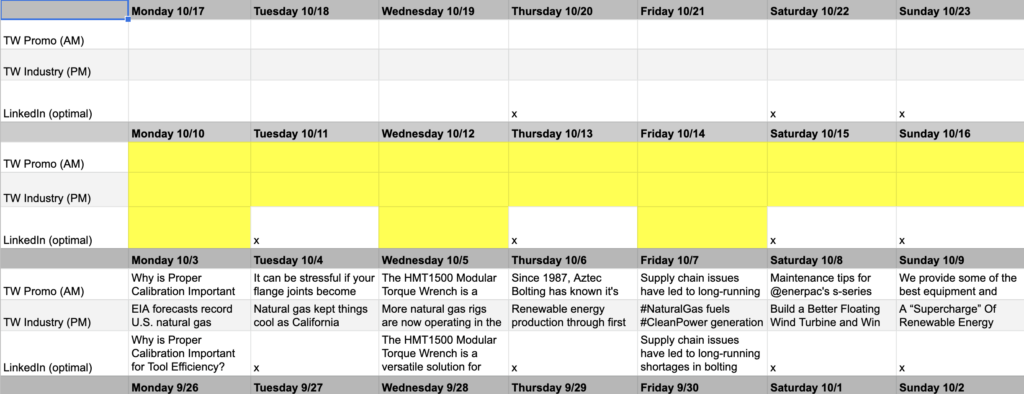


Leave a Comment
You must be logged in to post a comment.