
14 Ways to Repurpose Content for Social Media & Beyond
As a digital marketer, you’ve most likely felt the pressure of needing to create new content for your audience on a monthly, weekly, or even daily basis. But let’s be honest. Sometimes you just don’t have the time to create fresh content from scratch.
Presenting already existing content in a new way on different platforms can be a great way to maximize your resources, reach those who may have missed your message the first time around, and save you time. Here are 14 creative ways to repurpose content for social media:
#1. Turn a blog post into an infographic
Infographics are a great way of delivering statistics or data in a more approachable, digestible way. A well-designed, eye-catching infographic will capture the attention of your audience. Insert the infographic into the blog post itself or use it on social media. 
#2. Post a Twitter thread
A thread is a series of connected Tweets from one person. With a thread, you can provide additional context or updates by connecting multiple Tweets together. Extend your character count and share step-by-step tutorials, a set of tips, highlights from a blog post, etc.
We’ve gathered installation advice from @NABCEP trainers and this week we’ll be sharing all of their tips with you! Stay tuned to see what products they expect to soon hit project sites and pointers you won’t find in product guides. #SPWInstallTip pic.twitter.com/Rcwt6DiaZJ
— Solar Power World (@SolarPowerWorld) April 12, 2022
#3. Turn a blog post into a YouTube video
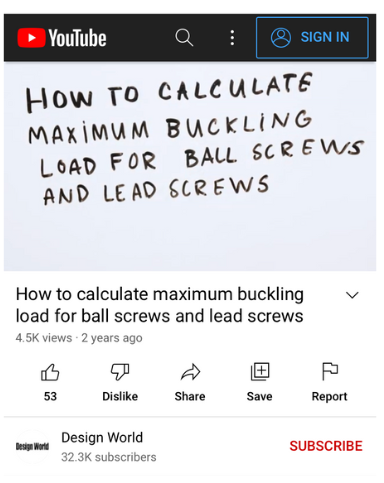 And vice versa. A blog post can function as a script for a YouTube video with graphics or animation serving as the visual content. Or take a popular video, extract the key takeaways, and write a blog post about it.
And vice versa. A blog post can function as a script for a YouTube video with graphics or animation serving as the visual content. Or take a popular video, extract the key takeaways, and write a blog post about it.
#4. Record a podcast episode
 Dive deeper into a well-performing blog post topic by recording a podcast episode. Use the original post as a script and invite thought leaders to discuss the topic further.
Dive deeper into a well-performing blog post topic by recording a podcast episode. Use the original post as a script and invite thought leaders to discuss the topic further.
#5. Turn a written article into an Instagram post
Break down your blog post or article into more digestible, visually appealing content for Instagram. Carousels (posts containing multiple photos or videos that you can swipe through) are said to be the most engaging type of post on the platform and are perfect for sharing step-by-step instructions, roundups, tips, etc.
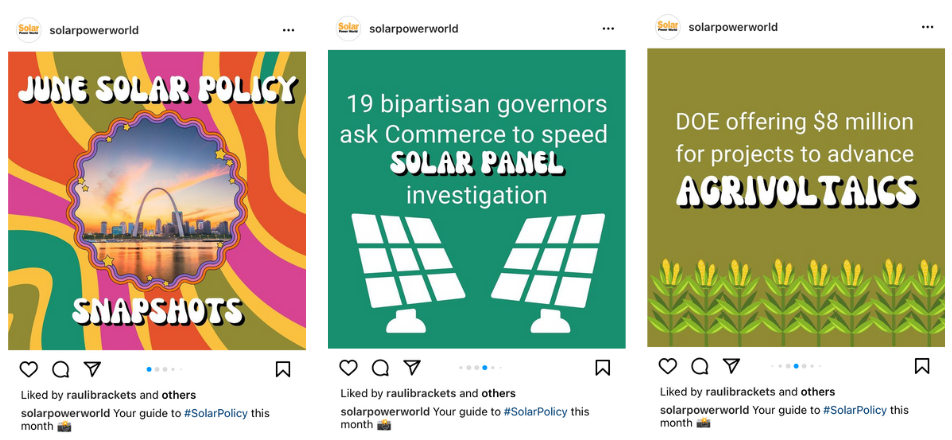
#6. Pull out quotes for social media
Meaningful quotes from industry experts can be posted on different social media platforms, such as LinkedIn, or even within your blog posts.
#7. Create an FAQ page from a webinar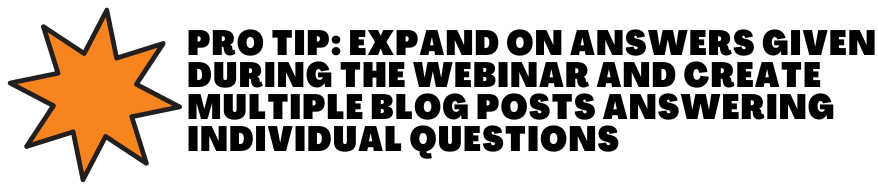
Take advantage of Q&A sessions during webinars by re-answering repeatedly asked questions in a blog post or web page.
 #8. Turn a video into a GIF
#8. Turn a video into a GIF
There are plenty of free tools, like GIPHY, that allow you to turn any video into a GIF! GIFs make for fun, eye-catching posts that can be used to spice up your social media presence.
#9. Use your FAQs for a Twitter Poll
Sprinkle your most frequently asked questions into your social strategy by creating Twitter Polls. They are an easy way to get creative and interact with your audience.
#10. Use video in eNewsletters
Embedding video in your email newsletter is a great way to give your content new life and drive viewers to your website, YouTube, or social media channels.
#11. Turn your published Instagram posts into a Guide
Housed on a dedicated tab on your profile, Guides allow users to scroll through a curated flow of content with commentary — similar to a blog post. They can be used to curate product highlights, content roundups, FAQ guides, tips, recommendations, and more.
#12. Turn a YouTube video into an Instagram Reel or TikTok
With TikTok’s rapid growth and the popularity of Reels increasing, now is a great time to incorporate short-form videos into your strategy. Edit longer videos into Reels, TikToks, or even YouTube shorts.
#13. Cover a trade show or in-person event on social media
Go live on the trade show floor, share quotes from a speaker panel, post throughout the day on your Instagram stories, and Tweet about the event. The possibilities are endless.
#14. Pin it on Pinterest
Pinterest presents an opportunity to cross-post existing content and expand your reach. Pin your infographic, short video, or DIY guide and drive traffic to your website, YouTube channel, or wherever you want your audience to go.

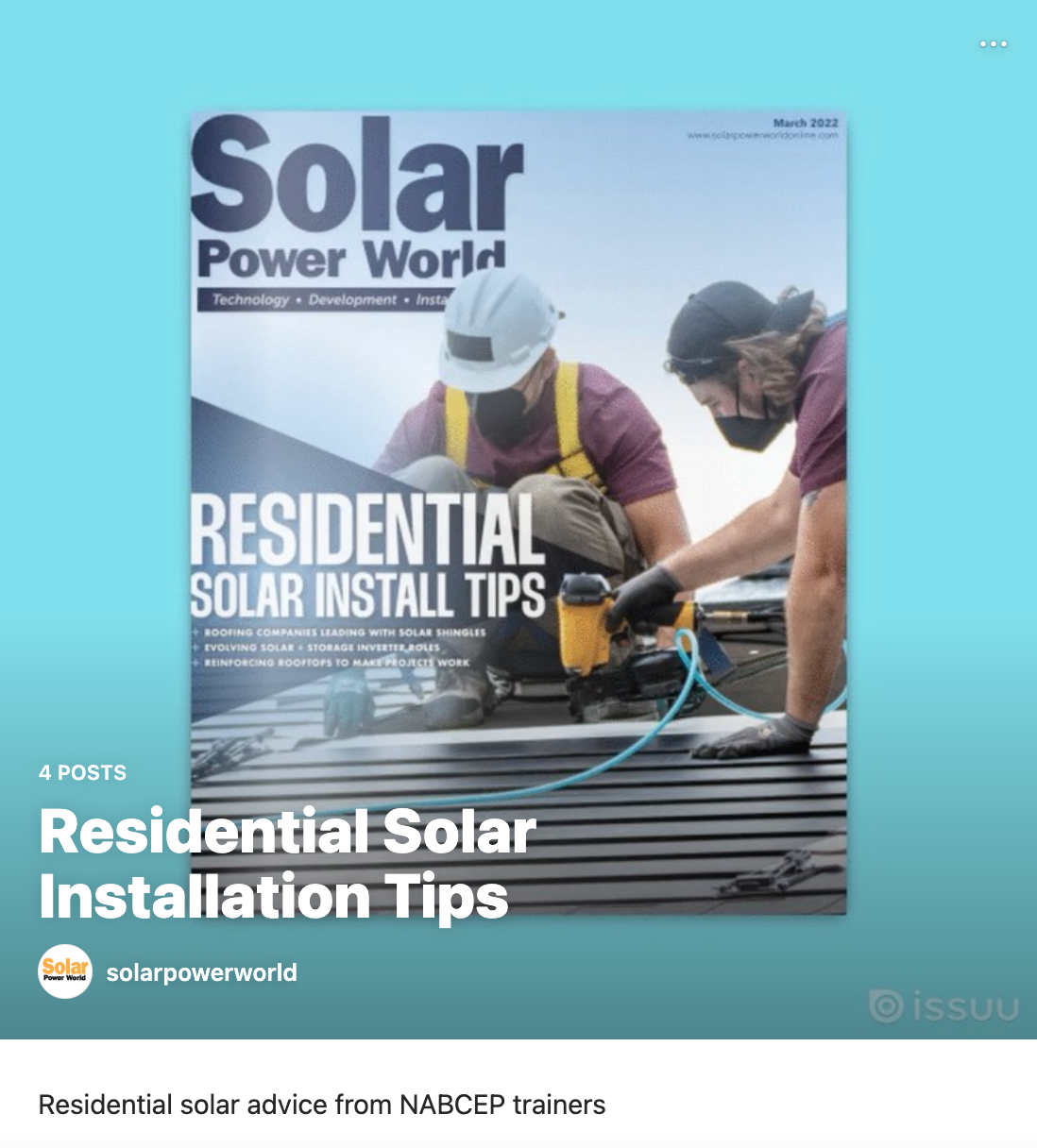



Leave a Comment
You must be logged in to post a comment.